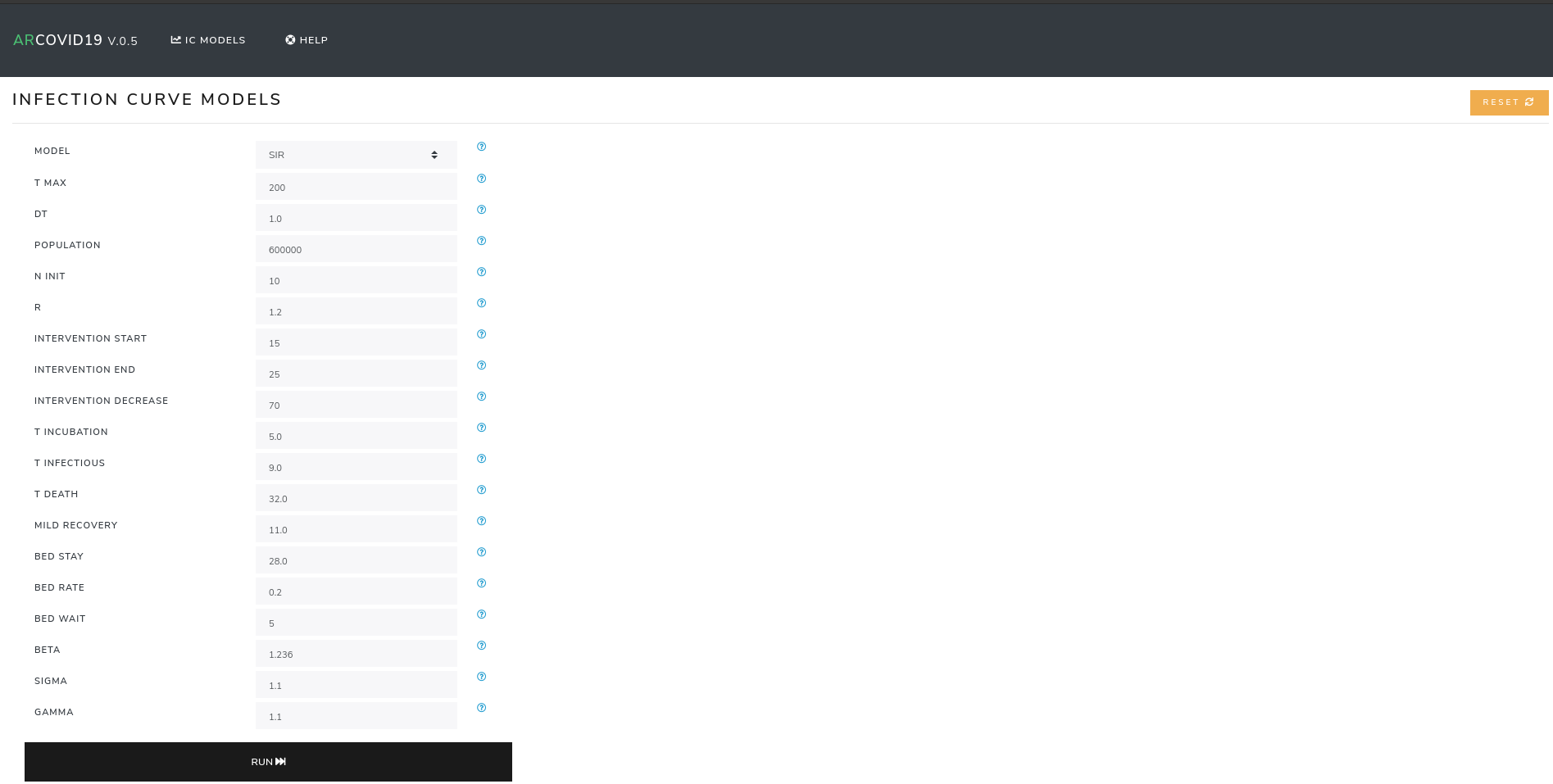Web Tutorial¶
Arcovid19 presents a tool for the online visualization of epidemiological models.
The simplest way to execute this application is simply to run
Warning
This is a test server, and should not be used in a production environment for any reason.
$ arcovid19 webserver
* Serving Flask app "arcovid19.web" (lazy loading)
* Environment: production
WARNING: This is a development server. Do not use it in a production deployment.
Use a production WSGI server instead.
* Debug mode: on
* Running on http://127.0.0.1:5000/ (Press CTRL+C to quit)
* Restarting with inotify reloader
* Debugger is active!
* Debugger PIN: XXX
This launches a local application which you can access through the url http://localhost:5000.
If for some reason it is necessary to launch the app in another IP or port, this can be specified with the options --host and --port respectively. For example, if you want to serve the local network on port 8000 the command would be
$ arcovid19 webserver --host 0.0.0.0 --port 8000
* Serving Flask app "arcovid19.web" (lazy loading)
* Environment: production
WARNING: This is a development server. Do not use it in a production deployment.
Use a production WSGI server instead.
* Debug mode: on
* Running on http://0.0.0.0:8000/ (Press CTRL+C to quit)
* Restarting with inotify reloader
* Debugger is active!
* Debugger PIN: 242-079-243
This would allow anyone connected to the same local network as the computer where the web application is started to access the website via the server’s IP and port 8000.
Note
For more web server options you can execute the command
arcovid19 webserver --help.
Cambiando de idioma¶
So far arcovid19 web only has two languages implemented.
en- Ingles (Activated by default)es- Español.
To activate the alternative language, you must assign a
environment variable.
called ARCOVID19_DEFAULT_LOCALE.
This is done with the command
$ export ARCOVID19_DEFAULT_LOCALE=es;
After that, it is simply a matter of launching the application with
arcovid19 werbserver.
Deployment¶
To run arcovid19 webserver in a production environment at least 2 environment variables must be configured:
ARCOVID19_DEBUG=falseARCOVID19_SECRET_KEY=a-lot-of-random-chars
ARCOVID19_SECRET_KEY has to be a contiguous random string of random values, you can, for example, press keys without any sense.
If you want to configure the language to Spanish, you must export the environment variable
ARCOVID19_DEFAULT_LOCALE=es
Deployment can be done with any available method to
Flask, and the
wsgi application is available with the function arcovid19.web.create_app().
For example, to launch the application with Gunicorn can be done with the command
$ gunicorn 'arcovid19.web:create_app()'
In addition, the repository is already configured with the files requirements.txt and Procfile to work in Heroku.
An online version of the webapp is available in here.